Your key to understanding and improving website performance
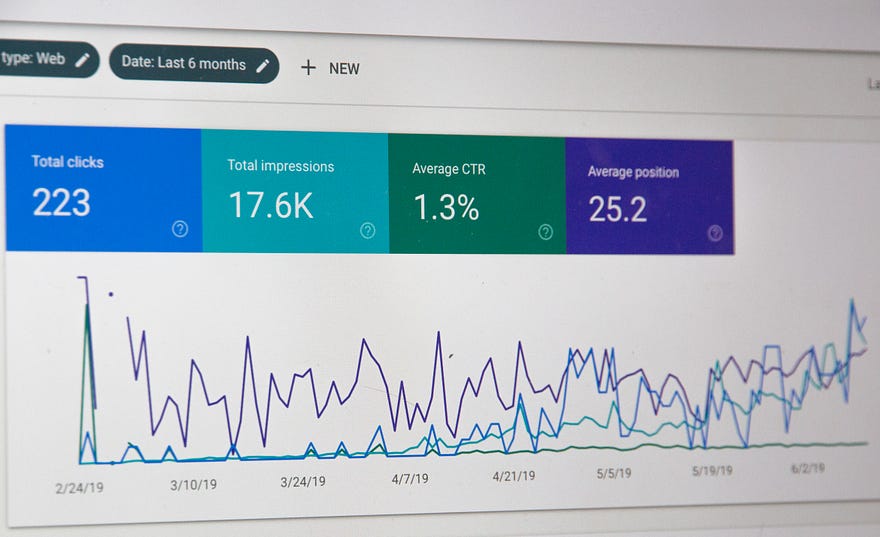
Web analytics is the process of collecting, measuring, and analysing data about website traffic and user behaviour. By understanding web analytics, businesses and organisations can gain valuable insights into how their websites are being used and how to improve the user experience. In this guide, we will introduce the basics of web analytics and provide an overview of the tools and techniques used to measure and analyse website data.
What is Web Analytics?
Web analytics is the measurement, collection, analysis, and reporting of website data for the purpose of understanding and optimising website usage. It helps businesses and organisations understand how their websites are being used, who is using them, and how to improve the user experience.
Web analytics tools and techniques can help you answer questions such as:
- How many visitors does my website have?
- How do visitors find my website?
- What pages do visitors view on my website?
- How long do visitors stay on my website?
- How many visitors complete a specific action (such as filling out a form or making a purchase)?
By understanding the answers to these and other questions, businesses and organisations can make informed decisions about how to improve their websites and increase engagement with their target audience.
Types of Web Analytics
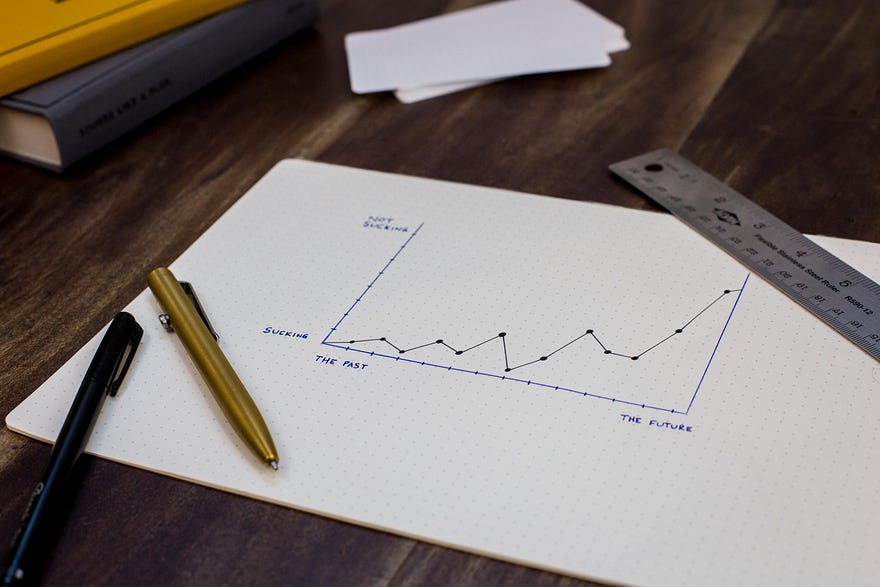
There are two main types of web analytics:
- On-site analytics: This type of analytics measures data that is collected directly from a website. It includes metrics such as pageviews, time on site, and bounce rate (the percentage of visitors who leave the website after viewing only one page).
- Off-site analytics: This type of analytics measures data that is collected from sources outside of a website. It includes metrics such as referral traffic (visitors who arrive at a website from another site) and social media engagement.
Tools for Measuring Web Analytics
There are many tools available for measuring and analysing web analytics data.
Some popular options include:
- Google Analytics: A free tool offered by Google that tracks website traffic and provides detailed reports on user behaviour.
- Adobe Analytics: A paid tool that offers advanced tracking and analysis capabilities for businesses.
- Mixpanel: A paid tool that provides real-time analytics and user behavior tracking for web and mobile applications.
- Woopra: A paid tool that offers real-time analytics and customer journey tracking for businesses.
In addition to these tools, there are also many browser extensions and plugins that can help with web analytics tracking and analysis.
Understanding Web Analytics Data
Once you have set up web analytics tracking for your website, it’s important to understand how to interpret the data you are collecting. Some key metrics to pay attention to include:
- Pageviews: The number of times a specific page on your website has been viewed.
- Unique visitors: The number of individual people who have visited your website.
- Time on site: The average amount of time that visitors spend on your website.
- Bounce rate: The percentage of visitors who leave your website after viewing only one page.
- Conversion rate: The percentage of visitors who complete a specific action (such as filling out a form or making a purchase).
By analysing these and other metrics, you can gain insights into how your website is being used and where there may be opportunities for improvement.
Conclusion
Web analytics is an essential tool for understanding and optimising website usage. By collecting, measuring, and analysing data about website traffic and user behaviour, businesses and organisations can gain valuable insights into how their websites are being used and how to improve the user experience.





0 Comments