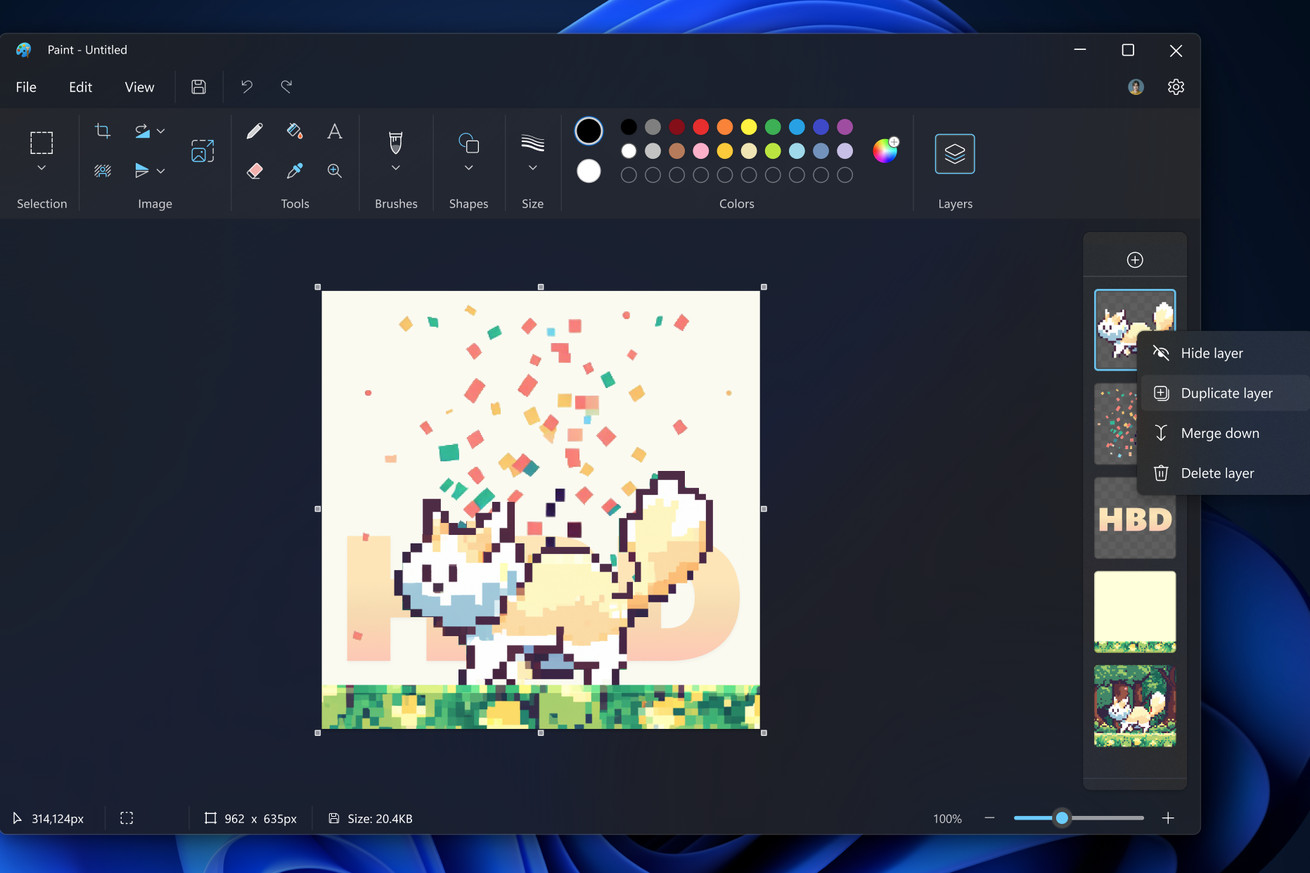
Microsoft is on a slow-burn path to making Paint a useful tool for actual creators by finally implementing one of Photoshop’s core features: layers. As part of an update rolling out for testing by Windows Insiders (version 11.2308.18.0, available to some people in the Canary or Dev channels), Microsoft Paint is introducing support for both layers and transparency. These features have long been table stakes for general editing in Adobe Photoshop, but they are key to doing proper image manipulation and digital art. And most importantly, they’re coming to an app that’s free to use on Windows.
In the new version of Paint, users can use the core functions necessary for working with layers (adding new layers, moving them around, reordering them, merging, duplicating, etc.) in order to create more advanced art with stacked image elements. Another key part of this update is image transparency, including support to open and save transparent PNG files with no backgrounds — dovetailing nicely with another recent Paint addition that brought in a background removal tool.
/cdn.vox-cdn.com/uploads/chorus_asset/file/24932215/Paint_BGLayers.gif) Image: Microsoft
Image: Microsoft
I know a lot of this may seem super basic if you’ve been using powerful tools like Photoshop for as long as many of us have, but this looks like a win for Windows users who just want easy image manipulation without the pricey subscriptions attached to software that’s really designed for working pros. As Adobe’s prices rise and other services like Canva put these tools behind a paywall, I welcome the day when I can tell family members it’s okay to use Paint for basic family photo collages instead of having them open up Pandora’s box by starting a free trial to Photoshop.
If you’re looking to try the new Paint tools yourself, you can sign up for the Windows Insider Canary or Dev Channels and wait for the update to come your way; however, it may not be immediately available to everyone.





0 Comments